签到天数: 1 天 [LV.1]初来乍到

- UID
- 29
- 僵尸币
- 16822
- 贡献度
- 0
- 注册时间
- 2008-6-11
- 在线时间
- 29 小时
- 最后登录
- 2012-8-26

|
不注册个乐园论坛账号能玩??
您需要 登录 才可以下载或查看,没有账号?注册
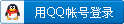

×
一、请看我释出的补丁的 rev.ini,加了注释的是大部分玩家想要更改的地方
(至于使用别人补丁并修改后出现问题,责任请自负)
[Emulator]
# CacheEnabled set to true to enable loading apps from GCF.
# If it is true, and a clientregistry.blob file is not supplied,
# then you must supply revApps.ini file with the correct cache requirements.
# See the example revApps.ini, however it is highly recommended that you use
# a clientregistry.blob file for maximum compatibility
#
# Default = False
#
CacheEnabled = False
# CachePath - set to the folder where your GCF files are located
#
# Default = (n/a)
#
CachePath = E:\Steam\SteamApps
# Language - rev emu will automagically load the correct language files.
# This can be English, French, Italian, German, Spanish, sChinese,
# Korean, Koreana, tChinese, Japanese, Russian, Thai, or Portugeuse
#
# revEmu will try to set the Language key in the following order:
# Use the Language key in the this rev.ini if it is present
# Use the Steam Language key in the registry if it is present
# Default the Language to English
#
#Language = English
Language = sChinese
# Change Logging to True to enable/disable log file output for steam.dll
#
# Default = False
#
Logging=False
# Change SteamDll to point to your official Steam client DLL.
# This setting is required for Steam UserID Validation functions
# to support legit Steam IDs. Otherwise, all clients would get
# IDs generated from their IP addresses.
# Also make sure you uncomment the line below (remove "#")
# if you want to use this setting!
# Note that this setting only applies to games using SteamGameServer
# up to version 003. (e.g. CS: Source, Team Fortess 2, Garry's Mod)
#
# Default = (n/a)
#
SteamDll=.\bin\Steam\Steam.dll
# Change SteamClient to True if you want to use the steamclient emulator.
# This setting is recommended to be true for both clients \ game servers
# and for all games, except games which use SteamClient006 interface
# (e.g. CS: Source, Half-Life 2: Deathmatch)
# To see if the game is using this old interface, enable SteamClient,
# enable Logging and you will notice a log line "Using SteamClientXXX".
# If 007, leave the option ON, otherwise, it is recommended not to use it.
#
# Default = False
#
SteamClient = True
# Change SteamUser to the steam username that you wish to use with revEmu
# Defaults to revCrew if not specified
#
SteamUser = SteamPlayer
[Log]
# If Logging is set to True, choose which functions would you like to log.
#
# Default = False
#
FileSystem=False
Account=False
UserID=False
[steamclient]
################################### NOTE ####################################
# These settings may apply even if you don't choose to use steamclient.dll! #
#############################################################################
#
# Change the setting below to set your PlayerName (used in src2007 engine)
# not use ""
#
# Default = REVOLUTiON
#
PlayerName=玩家 #改名字在这里
# Change the setting below to enable/disable log file output for steamclient.dll
#
# Default = False
#
Logging=False
# Change ClientDLL to point to the original steamclient.dll
# This setting will enable VAC for your server and your server will be listed
# on Valve master server! Also, Steam clients will have their regular Steam IDs
# Please use the steamclient.dll from Steam folder!
#
# Default = (n/a)
#
#ClientDLL=.\bin\Steam\steamclient.dll
#
#
#SteamExe=E:\Steam\Steam.exe
# DisableUnlockedItems enables you to choose whether to use the new weapons in
# Team Fortress 2. This setting applies to you only if you are a regular player,
# or to all your clients if you are a server hoster.
#
# Default = False
#
#DisableUnlockedItems = True
# If you use in Ultimate SSDK change the setting below to True
# use only Ultimate SSDK enable else disable.
# Default = False
#
#EnableSDK = True
#Change the setting to set masterserver, from where serverlist will be got.
#No support Setti masterserver.....
#Default = 72.165.61.136:27015 only for HL2
#Friends tab in serverbrowser shows another masterserver for VIP server ($)
#
#HL1 servers
#MasterServer = 69.28.158.131:27010
#MasterServer = 209.197.20.34:27010
#MasterServer = 69.28.140.247:27010
#
#HL2 servers
#
MasterServer = 72.165.61.153:27015 #刷不出服务器请改这里为左边内容
#MasterServer = 63.234.149.83:27011
#MasterServer = 63.234.149.90:27011
#
#rdkf
#MasterServer = 68.142.72.250:27012
#Search game version in MasterServer.
#Default search all version.
#
#GameVersion=1.0.0.61
#Add rename ClanTag maximum 12 symbol UTF-8 or 24 symbol ANSI
#ex. ClanTag = revcrev
ClanTag=僵尸乐园 #改队标在这里
[GameServer]
# GameServer policy rules
# Allow (v9.73 < revEmu < 9.83) clients to join your server
#
# Default = True
#
#AllowOldRev74=False
# Allow revEmu v9.63 ~ 9.73 clients to join your server
# revEmu v9.62 and below will be rejected nevertheless
#
# Default = True
#
#AllowOldRev=False
# Allow unknown clients to join your server
#
# Default = True
#
#AllowUnknown=False
# Allow cracked Steam clients to join your server
#
# Default = True
#
#AllowCracked=False
# Allow legitimate Steam clients to join your server
#
# Default = True
#
#AllowLegit=False
#Allowed any count connect Unknown client with one IP (25 Unknown clients 1 IP default true)
#
#AllowedAnyCountConnectUnknownClientWithOneIP = false
[GameServerNSNet]
#EnableNSNetSvc = [False/UDP/TCP/BOTH]
#NSNetDedicatedPort = Порт(Только для Slave серевров)
#AdditionalSlaveServer = IP/PORT
#AdditionalSlaveServer = IP/PORT
#AdditionalSlaveServer = IP/PORT
#AdditionalSlaveServer = IP/PORT
ps1:改队标后还要在游戏中个人设置里选择一下。
ps2:改个人头像,photoshop编辑一个64x64的gif或jpg文件,保存到\platform文件夹下,文件名改为avatar.dat,完成。
二、修改后保存文件注意事项
请不要使用windows自带的记事本对rev.ini修改保存,
记事本对所有非英文utf-8格式支持都不好,会导致steam beta或者其它一系列问题。
同时不推荐editplus3(非免费)和金山wps(从最初金山毒霸就对金山出的东西没好感)
推荐的文本编辑器:
notepad2(免费,开源,绿色,单文件):http://www.flos-freeware.ch/zip/notepad2_4.2.25_x86.zip
保存rev.ini前先选择编码为uft-8,再保存,很简单。
三、吐槽valve
valve最近两次更新v62和v63,让已能够长时间稳定运行的服务器又变得极其不稳定,让人大失所望,
乐园今后可能会从最基础重新建设服务器。
最后 fuck valve's fucking update!!!!!:curse:
|
|

